How to Create Free Online Videos with FlexClip in Minutes
By admin on Mar 10, 2019 in Featured, Software
 FlexClip is an easy and free video editor that helps everyone create good quality videos with a few mouse clicks, whether it is a promo video for your business, a sale video for your shop, a company presentation video or a lifestyle video full of wonderful moments
FlexClip is an easy and free video editor that helps everyone create good quality videos with a few mouse clicks, whether it is a promo video for your business, a sale video for your shop, a company presentation video or a lifestyle video full of wonderful moments
How to use FlexClip?
FlexClip’s easy yet powerful video editing tools allow you to take full control over the video result. With only three simple steps, you can produce an attractive video.
1. Upload Media
Upload an existing video and/or photos from the local computer to start your next project. You can cut or split any video as required.
2. Customize Your Video
To take your video to the next level, you can add text, music and voiceover to make it far more interactive.
3. One-click Export
Once finished, you can export your video in MP4 format or share it via popular social media platforms.
Check out the full list of FlexClip’s features:
- Control your video clips and photos easily on a clean storyboard
- Import your own videos and photos in multiple formats
- Trim or split your videos with powerful tools
- Many handpicked text animations at your fingertips
- Edit text color, font, size, alignment, etc. quickly
- Record your own voice over the videos
- Place a logo or watermark anywhere in the video
- Upload the favorite background music from your computer
- Video aspect radio options include 16:9, 1:1, and 9:16
- Video output resolution options include 480P, 720P and 1080P
If you want to create a quick, simple and great quality videos without advanced video editing skills, FlexClip can be a great choice for you. The best of all, it is free! Try it out here: https://www.flexclip.com.
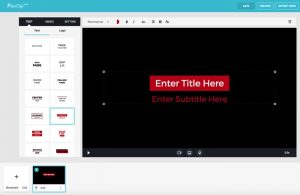

Post a Comment