Browse Safely and Anonymously with Ultrasurf
By admin on Feb 18, 2010 in Security, Software
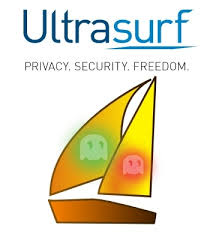 While visiting a fellow blogger’s website Freewaremission, I stumbled upon this great software called Ultrasurf.
While visiting a fellow blogger’s website Freewaremission, I stumbled upon this great software called Ultrasurf.
Created by UltraReach Internet Corporation, Ultrasurf is a free program which lets you hide your IP address and access Web sites that may be blocked by your server. It connects to the Internet through proxy servers, like many similar programs, but with Ultrasurf you can view websites that require flash and javascript (something other programs can’t do). Ultrasurf also makes it possible to download and upload files.
By using Ultrasurf you can access webmail, Youtube, Myspace and Facebook in places where this is usually blocked. And of course, no one on the ‘other side’ will know your real location or identity. Ultrasurf also provides excellent security features and lets you clean browser history, cookies and temporary Internet files. This is very useful for me, because I haven’t been able to access Facebook and webmail at work before.
Instructions:
Simply go to the Ultrasurf Web site and download Ultrasurf. Before you install it, go to whatismyip.com and check your IP address. Then install the program and let it find a proxy server. Once it connects, go to whatismyip.com again and check your ‘new’ IP address. It should now be a different from your earlier, usual IP address. This works primarily in Internet Explorer, but you can also make it work in Firefox by installing an add-on (read instructions here).
Ultrasurf features:
- Access Internet without restrictions
- Browse web sites in the most secure way
- Hide your IP address and surf the Internet anonymously
- Offers a high level encryption which allows you to transfer files safely
- Blocks ads and pop ups
- Access web sites like Orkut, Youtube, Myspace, Hi5, Facebook, Linkedin which are usually blocked on computers in offices and institutions
For more information, please visit the Ultrasurf Web site or Freewaremission.

Post a Comment