Automatic logoff after login in Windows XP Home
By admin on Mar 17, 2009 in Viruses and Spyware, Windows XP
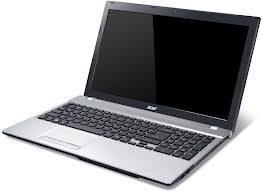 I spent the last weekend trying to solve a problem for a friend. He called me to clean a virus from his PC. I thought this would be a quick and easy job…
I spent the last weekend trying to solve a problem for a friend. He called me to clean a virus from his PC. I thought this would be a quick and easy job…
My antivirus program found several infections and proceeded to remove them, but then the PC suddenly rebooted in the middle of the cleaning process. This happened when the spyware scanner accessed the userinit.exe file. After the restart it was even worse: no one could log into their account. As soon as I typed in a password and clicked on Log on, that user was automatically logged off. I tried several accounts, all with the same result. My next idea was to start the PC in Safe Mode, but not even this worked. This is where I realized it’s a serious problem.
I went home to look for some solutions on the Internet. I found several and I tried (almost) all of them:
- First, I found some help here. This guide will most likely solve your problem. You’ll see that there are hundreds of comments from people who are thanking the writer for his help. The instructions are quite easy to follow and it shouldn’t take you long to restore your Windows system.
If you have already tried this solution or you’d like to start with a shorter guide, please read on:
- I also tried this solution, which helps you replace the userinit.exe file. Userinit.exe is needed for the login procedure and it was lost when the PC restarted itself. I also tried to replace the file through the Recovery Console on the Windows XP CD, but every time I copied the new file into the System32 folder, it would disappear during the next reboot.
- A third solution involved creating a bootable CD called BartPE. Once created (follow instructions here), it helps you access some of your files and gives you some options to deal with the problem, such as repairing the registry, using a command line virus scanner, and if nothing else works, you can at least access your files and copy them to an external USB drive.
- After I backed up some files, I proceeded to repair the operating system. I booted from the Windows XP Home CD, went through the menus and entered R for repair. After the setup copied all the required files to the hard drive, it rebooted and it was supposed to continue from the hard drive. Unfortunately, this didn’t work and it constantly rebooted. It was going nowhere.
- Last option was to either do a clean system installation or to install the system over the existing one. The 2nd option is not recommended, but if you haven’t been able to back up your files, this option will only replace the system files and your documents might be saved. I cannot guarantee this, as I have seen cases where the old My Documents folder and its contents were saved (and a new My Documents folder was created), and sometimes you are unable to access the folder even though it’s still there. I did this anyway and I finally repaired the system, and all the files remained on the PC. In this case, the previous default account (and My Documents folder) was inaccessible. Luckily, I had backup of the files from that account.
In conclusion, if you don’t want to waste your time and you don’t have important files on your PC, just format the hard drive and do clean install of Windows XP. Otherwise, try one of the solutions (and back up your files using BartPE CD) and hopefully you’ll solve the problem.

Post a Comment