Windows won’t load – ntldr is missing
By admin on Dec 29, 2008 in PC Crash, Windows XP
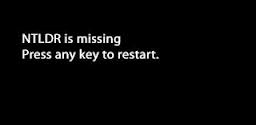 After the POST (power on self test) screen, Windows does not load and the following message is displayed: “ntldr is missing”. This means that one or two essential system files are either corrupt or have been deleted: ntldr and/or ntdetect.com. Without these files, Windows cannot operate. This message is usually associated with Windows XP.
After the POST (power on self test) screen, Windows does not load and the following message is displayed: “ntldr is missing”. This means that one or two essential system files are either corrupt or have been deleted: ntldr and/or ntdetect.com. Without these files, Windows cannot operate. This message is usually associated with Windows XP.
To fix this, you have to restore ntldr and ntdetect from the Windows XP CD. Restart the PC and boot from the CD (if you are not sure how to do this, please read my previous post). Follow the instructions on screen until you see the first menu. Here, press R to start the Recovery Console. When you are asked to choose your Windows installation, press 1 (choose another number if you have other windows installations), type your administrator password if you have one, and/or press Enter.
You will see the C:\Windows directory. To copy the files from the CD to your hard drive, you need to type in the following two commands (and press Enter after each command):
- copy X:\i386\ntldr C:\
- copy X:\i386\ntdetect.com C:\
X: is the location of your CD/DVD drive. If your CD/DVD drive is D:,E:,F: or G:… substitute X with the appropriate letter. If you are asked whether you want to overwrite these two files, press Y for yes. Next, type EXIT and restart the PC. This should solve the problem.
If you don’t have the CD, or you’d like to try another way to fix this, please read this Microsoft support page.

Post a Comment