How to Add Music to iPhone without iTunes
By admin on Jan 17, 2019 in Software
 iTunes is one of the most frequently used tools to sync music between iOS devices and PC. The truth is, most of us choose iTunes simply because we don’t have a better choice to transfer music from the computer to iPhone, iPad or iPod touch. Now thanks to TuneFab WeTrans, we can finally get rid of the inconvenience caused by iTunes, including:
iTunes is one of the most frequently used tools to sync music between iOS devices and PC. The truth is, most of us choose iTunes simply because we don’t have a better choice to transfer music from the computer to iPhone, iPad or iPod touch. Now thanks to TuneFab WeTrans, we can finally get rid of the inconvenience caused by iTunes, including:
- Newly added songs erasing the old ones
- You can only sync one iTunes library to a device at a time
- You can only transfer purchased music from iPhone to iTunes
TuneFab WeTrans, a professional iOS data transfer, is capable of transferring music, video, photo, podcast, audiobook, ringtone and more from computer to iPhone or vice versa. If you are looking for a solution to add music to iPhone without iTunes, then TuneFab WeTrans will be your best option. It supports almost all iPhone models including iPhone XS Max, iPhone XS, iPhone XR, iPhone X, iPhone 8, iPhone 7, iPhone 6s, iPhone 6, etc. Unlike iTunes, this program will not erase the music stored in your device. With this software , you can transfer your songs from PC to iPhone or you can transfer your iPhone music back to computer. To help you fully evaluate the program, TuneFab provides the free trial version of the TuneFab WeTrans and you will have 30 days to use the program for free.
Main Features of TuneFab WeTrans
#1. Easy-to-understand User Interface
The main interface of TuneFab WeTrans is simple. From the main screen, we can find out that this program supports transferring different media types, including photo, music, video, contact, message, etc. And there is a section named “Toolbox”. You can use the quick access in this section – for example, you will find the iPhone ringtone maker, or HEIC photo converter, etc. from the “Toolbox”.
#2. Transfer Everything between PC and iPhone/iPad/iPod
You have different options when it comes to sync files between iOS device and PC. For example, you can transfer music from iPhone to PC, you can transfer songs from computer to iPhone or you can sync music between iOS devices. You don’t need to use iTunes anymore because this program will help you directly transfer music from one device to another. You can directly put any music you like from PC to iPhone.
#3. Export Contacts & SMS from iPhone to PC
This program will let you export contacts and messages from iPhone to PC. You can save them as CSV file if you like, or you can directly sync contacts and SMS between your iPhones.
#4. Built-in iPhone Ringtone Maker
TuneFab WeTrans is a great iPhone ringtone maker that lets you make customized iPhone ringtones from your songs. Any song added from iPhone or PC can be made into M4R ringtone. What’s more, it helps you transfer ringtone to iPhone directly.
#5. Ease of Use
Even if you are not an expert computer user, you can easily handle this software. It only takes a few simple steps to complete the music transferring process.
How to Add Music to iPhone
Step 1. Launch TuneFab WeTrans
Download, install and launch TuneFab WeTrans on PC. When you see the main interface pop up, you can connect your iPhone to PC with the USB cable. Then the program will automatically detect and connect with your device.
Step 2. Check Files in iPhone
When your iPhone is connected successfully, you will see the basic information of the device show up in the main screen, including Name, Type, Capacity, etc. And you can click on each category in the left column to preview your media files.
Step 3. Add Music from PC to iPhone
If you want to add music to iPhone, you can go to the “Music” category directly. You can select “All Music” and choose one playlist to store your imported music files. Then click the “+” button to add files.
Step 4. Start Transferring Music from PC to iPhone
When you have selected all the songs you want to transfer to iPhone, click on “OK” button to start transferring.
So, how does Tunefab WeTrans sound? If you want to know more about this software, you can download the free trial version to fully evaluate the features. It really makes syncing music to iPhone a much easier job. Don’t miss this fantastic tool!


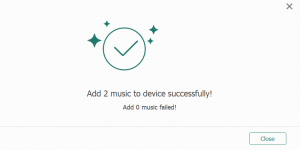

Post a Comment